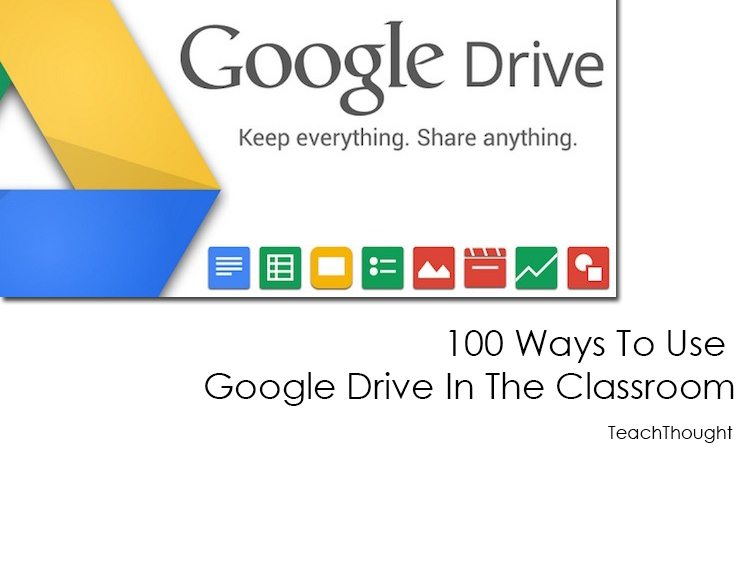For the past 4 years I've had the privilege of being a kindergarten teacher. For 3 of those years I taught only kindergarten and for the last year, I taught a combination class of kindergarten and first first grade. One of my favorite standards to teach was telling time. This was not just because of the nostalgia I felt when I broke out the the Judy Clocks. But also because I got to listen to the soothing voice and enjoy the humor of Professor Tempo, the host and instructor of timemonsters.com. How does timemonsters.com stack up as an instructional asset? Let's take a look...
TIMEMONSTERS.COM
A. Desired Outcomes
Specific Virginia SOL: Math K.9: The student will tell time to the hour, using analog and digital clocks.
B. General Product Description
Title: Time Monsters
Designed and Developed by Marc Gunderson
This program can be used at home or in the classroom by either individuals or small groups. It can also be used whole group with the use of an interactive white board and projector/computer setup. The purpose of the program is to teach learners how to tell time.
The program is presented by a virtual instructor, the animated Professor Tempo. The first time to website is loaded, Professor Tempo tells the students how to navigate through the program interface and the suggested order that the lessons should be completed in (indicated by a bright blue flashing arrow for the next suggested lesson).
The material is divided into 15 lessons with post-lesson quizzes and 2 large tests at the completion of all lessons. A suggested order of completion exists. However, the lessons may be completed in any order.
The intended users for this software are children who do not know how to tell time.